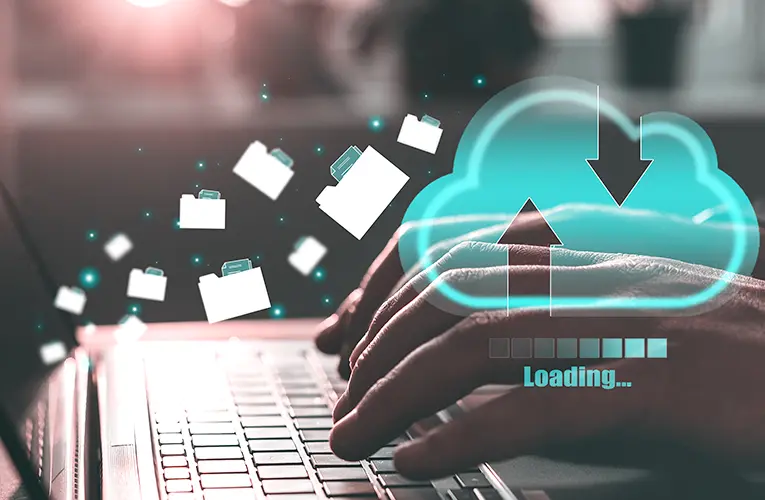“Recovering Lost Data Online: Steps, Tools, and Best Practices for Successful Restoration”
In our interconnected world, data loss can strike unexpectedly, jeopardizing vital information essential for personal and professional endeavors. Whether due to accidental deletion, hardware failure, or cyber threats, the need to recover lost data is critical. This guide provides comprehensive steps, essential tools, and best practices to successfully restore lost data in an online context.
**1. Assessing the Situation: Understanding Data Loss**
Before embarking on the recovery process, it’s crucial to assess the nature and extent of data loss. Identify the specific files or data affected, determine the probable cause of loss (e.g., accidental deletion, disk corruption, malware attack), and evaluate the urgency and importance of the data for prioritization.
**2. Immediate Actions: Preventing Further Loss**
Upon discovering data loss, take immediate steps to prevent further damage or overwrite existing data. Cease all activities on the affected device or storage medium to minimize the risk of permanent data loss. Avoid installing new software or saving additional files until the recovery process is initiated.
**3. Choosing the Right Data Recovery Method**
Select an appropriate data recovery method based on the nature of data loss and the affected storage medium. Options include:
– **Software-Based Recovery**: Utilize reputable data recovery software tailored to your operating system (Windows, macOS, Linux) and storage type (hard drive, SSD, USB flash drive). These tools scan storage devices to locate and restore deleted or inaccessible files.
– **Cloud-Based Recovery**: For data stored in cloud services (e.g., Google Drive, Dropbox), access built-in recovery options provided by the service provider. These platforms often offer file version history or recycle bin features to retrieve deleted files.
– **Professional Data Recovery Services**: In cases of severe physical damage or complex data loss scenarios (e.g., RAID failure, water damage), consider consulting professional data recovery services. These experts employ specialized equipment and techniques to recover data from damaged or inaccessible storage devices.
**4. Data Recovery Process: Step-by-Step Guide**
– **Step 1: Backup Preparation**: Before initiating recovery, ensure you have a recent backup of essential data to mitigate risks. Use cloud storage services or external drives for regular backups to safeguard against future data loss.
– **Step 2: Software Installation and Setup**: Download and install reputable data recovery software compatible with your operating system. Follow installation instructions and configure settings to scan specific storage devices or partitions.
– **Step 3: Scanning and Analysis**: Initiate a thorough scan of the affected storage device to identify deleted or lost files. Choose between quick scans for recently deleted files or deep scans for comprehensive recovery of fragmented or inaccessible data.
– **Step 4: File Preview and Selection**: Review scan results to preview recoverable files and verify their integrity. Select desired files for recovery based on relevance and importance. Ensure recovered files maintain original file names and folder structures when possible.
– **Step 5: Data Recovery and Storage**: Execute the recovery process to restore selected files to a secure location, such as an external drive or cloud storage service. Avoid saving recovered files to the same storage medium to prevent data overwrite or corruption.
– **Step 6: Verification and Testing**: Verify recovered files for completeness and functionality. Test files to ensure they open without errors or corruption. Validate recovered data against original copies or backups to confirm data integrity.
– **Step 7: Post-Recovery Measures**: Implement preventive measures to minimize future data loss risks. Regularly update antivirus software, maintain backups of critical data, and educate users on safe computing practices to safeguard against potential threats.
**5. Best Practices and Recommendations**
– **Regular Backup Protocols**: Establish routine backup schedules for critical data using multiple storage locations (e.g., cloud, external drives) to facilitate quick recovery in the event of data loss.
– **Data Encryption and Security**: Implement robust encryption measures to protect sensitive data from unauthorized access or cyber threats. Utilize secure passwords and multi-factor authentication (MFA) for enhanced data protection.
– **Data Recovery Planning**: Develop a comprehensive data recovery plan outlining procedures, responsibilities, and resources for swift response to data loss incidents. Conduct periodic drills and simulations to test recovery readiness and refine protocols as needed.
**Conclusion**
Navigating data loss challenges requires a systematic approach encompassing assessment, prevention, and effective recovery strategies. By adhering to best practices and leveraging appropriate tools, individuals and organizations can mitigate risks, restore lost data efficiently, and safeguard critical information in today’s digital landscape.
—
This guide equips you with essential knowledge and strategies to effectively recover lost data online, ensuring you’re prepared to handle data loss incidents with confidence and efficiency.